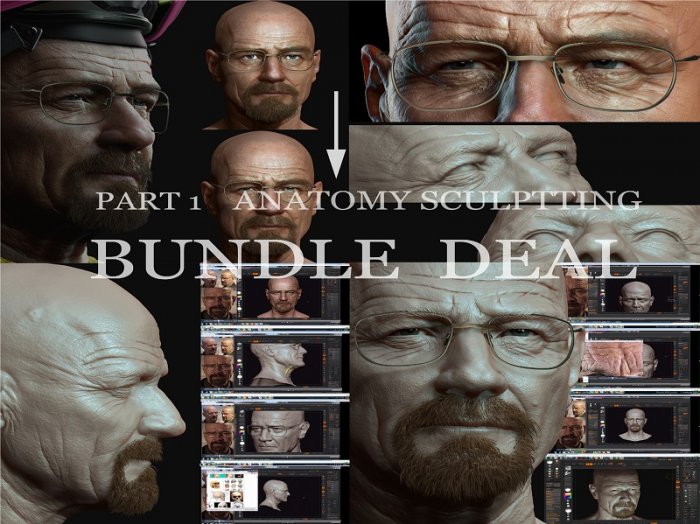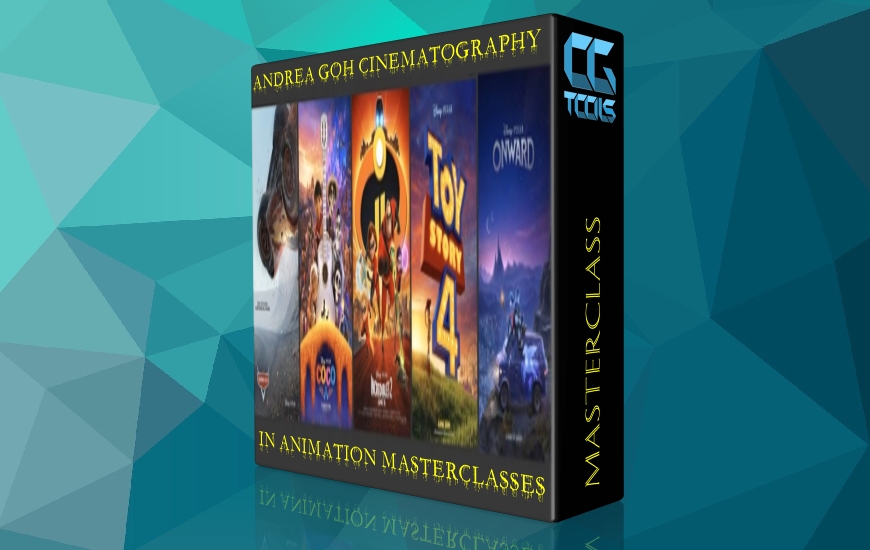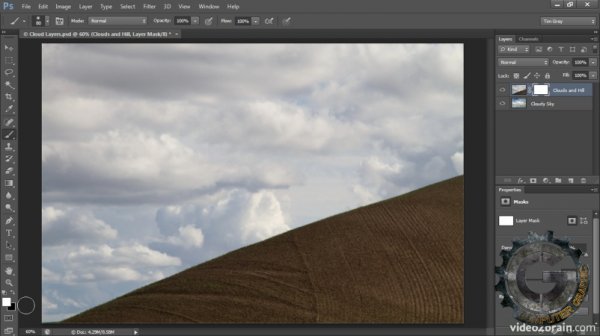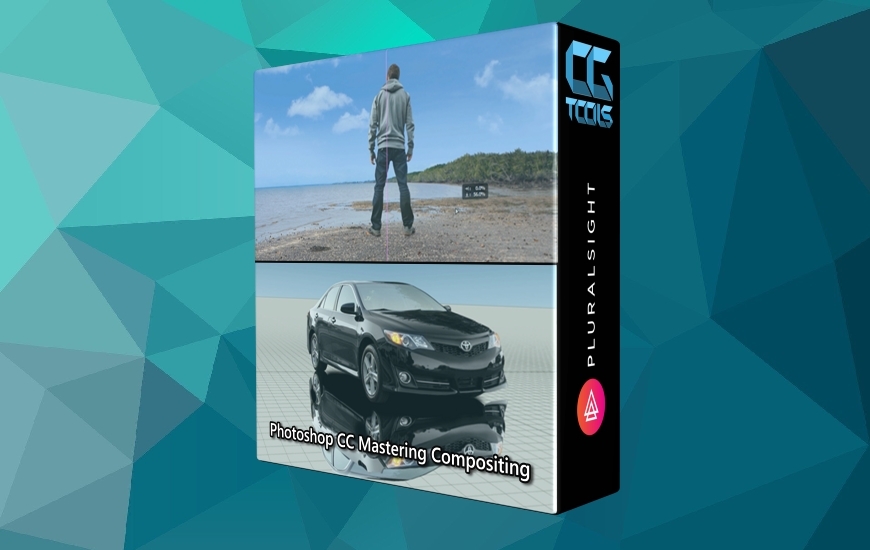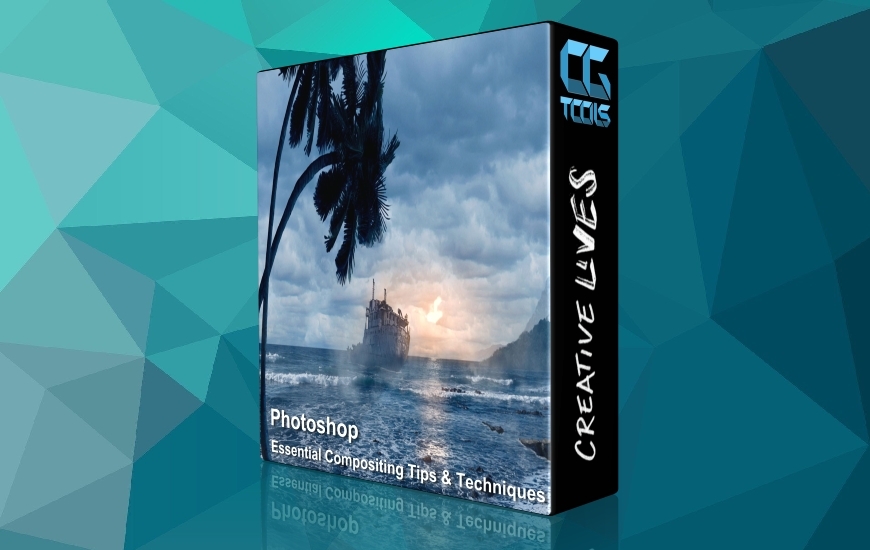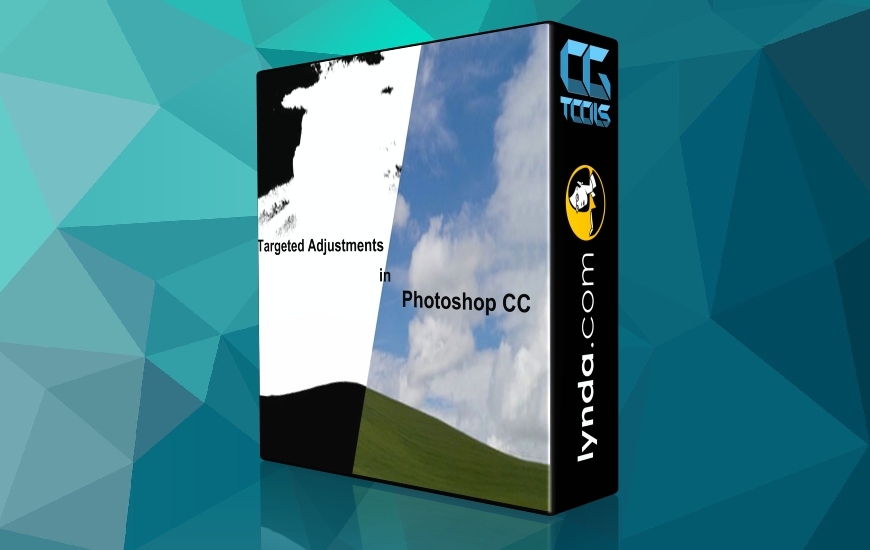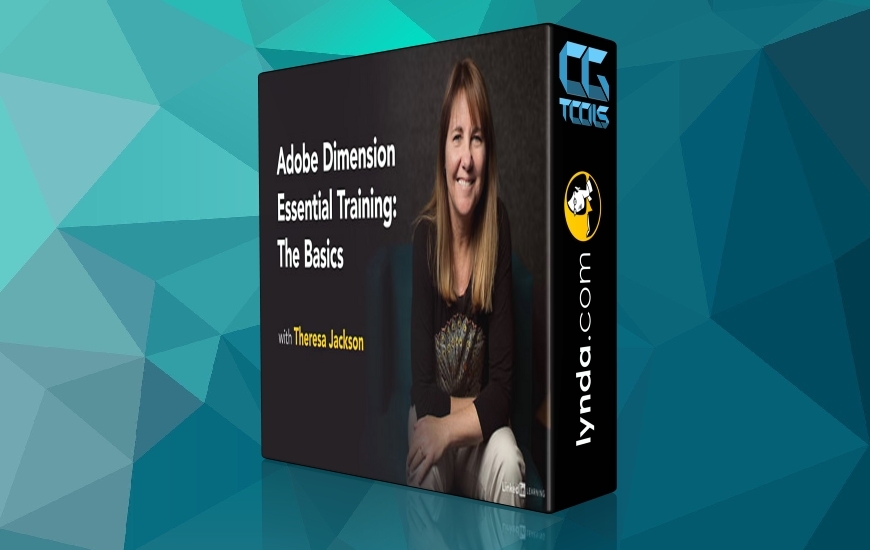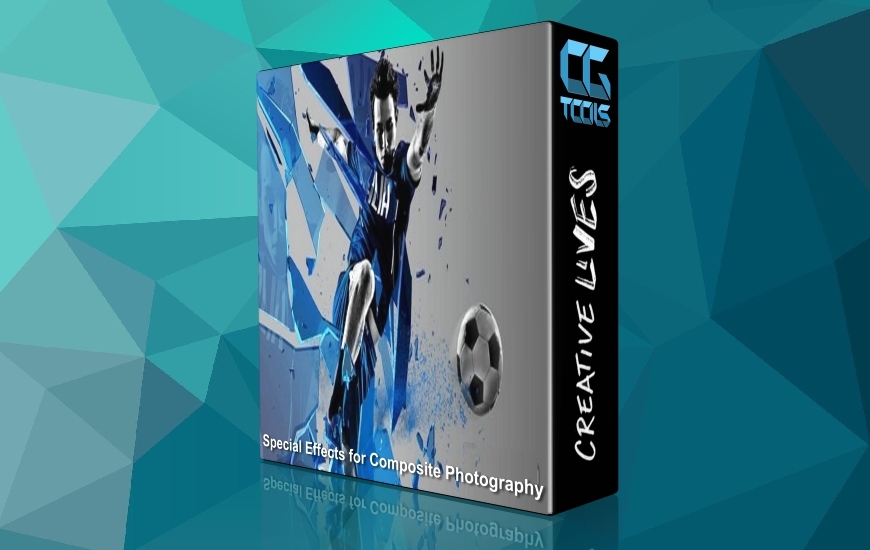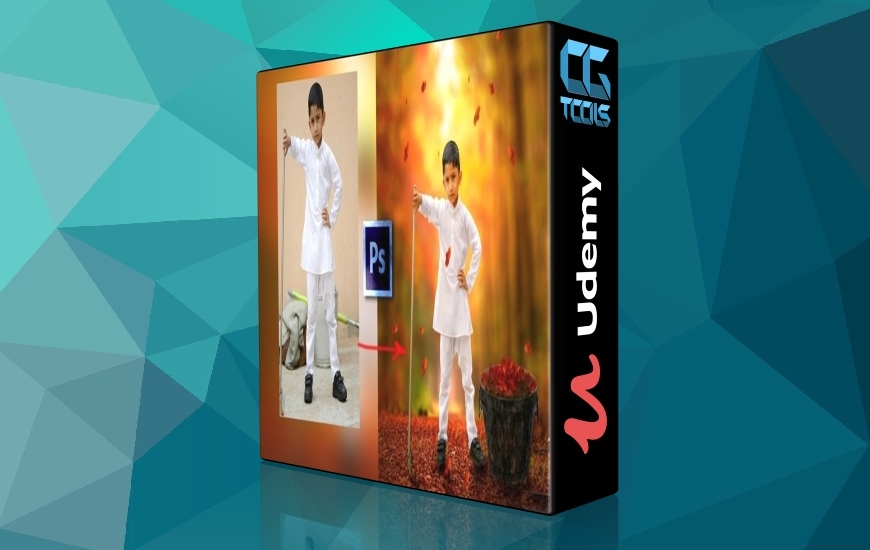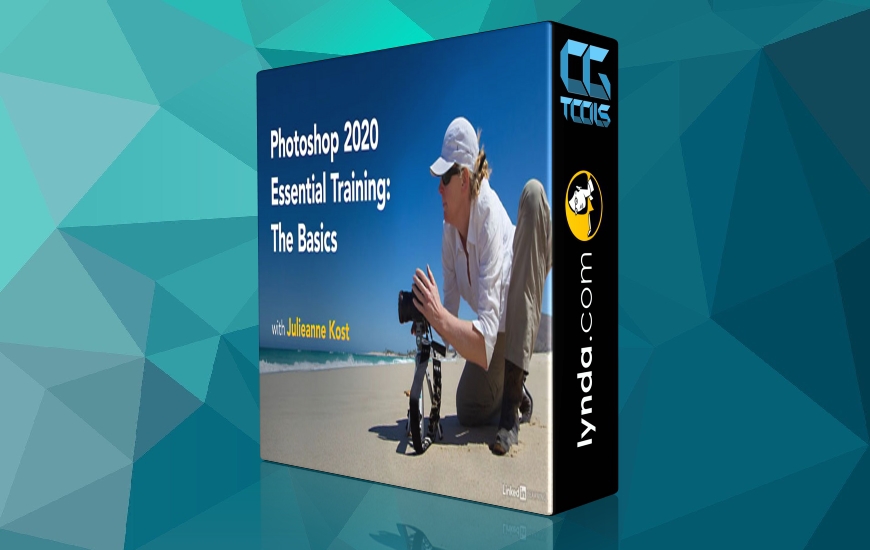![]()
Lynda - Creating Composites in Photoshop
English | 3 hrs 5 min
با سلام
کامپوزیت تصاویر یک راه عالی برای اعمال خلاقیت هستند و Tim Grey نکته ها و ترفند های خود را در این آموزش به اشتراک گذاشته است تا شما نتایج خوبی را در کار های خود داشته باشید.
پس از معرفی مفاهیم اساسی و به دنبال آن معرفی برخی از روش های خودکار ایجاد کامپوزیت، Tim Grey طیف گسترده ای از تکنیک های خوب را ایجاد کامپوزیت آموزش میدهد. همچنین شما خواهید آموخت تا چگونه لایه های ماسک خود را تمیز نمایید، بهبود بخشید، اعمال تنظیمات برای عناصر خاص از کامپوزیت را انجام دهید، جلوه های خلاق اضافه کنید ، با لایه های گروهی چگونه کار کنید و...
مشاهده توضیحاتــ انگلیسی
Hi there, I'm Tim Grey. Composite images can be great fun to create but they can also be incredibly useul for a variety of purposes. There are of course, a great many skills and techniques you'll want to master, in order to produce the best composite images. And that's exactly what this video training course is aimed at. I'll start off by guiding you through some of the concepts of composite imaging, as well as some of the relatively automated methods of creating a composite. We'll then take a look at a wide variety of techniques, for creating composite images, mostly revolving around the use of layer masks. The layer mask is a remarkably powerful feature, that is at the heart of compositing, in Photoshop.
We'll see how to create composites based upon a gradient, by painting on a mask, by using a selection as the basis of a mask, and much more. Of course, if you're going to create a composite image, you want to be sure it's done with the best quality possible. So, we'll also spend some time looking at the various ways you can cleanup and improve the overall quality of your layer masks. Finally, we'll explore a variety of techniques for applying adjustments to specific elements of a composite, adding creative effects, and employing layer groups, all aimed at helping you improve the sophistication of your composites.
Throughout this course, you'll learn many valuable skills that will help you consistently produce composite images of the highest quality. And along the way, you'll have lots of fun as well. Let's get started.